Adio is a childhood friend, his new car is made of material that is thermochromic (from the Greek words thermos meaning heat and chroma meaning colour), putting it plain, Adios car can be a different colour depending on the temperature of the environment.
Colours can also appear to gradually change as the angle of view or illumination changes. This is called pearlescence when it’s related to some or all of the reflected lights being white and Iridescence where the effect is only on other colours.
And when it comes to how the eyes see colours, I prefer the explanation with physics; the colours we see is as a result of the wavelengths reflected back to our eyes, with a visible spectrum range from red (700 nm wavelength) to violet at 400 nm. Colour is so complex that the two eyes in the same body sees them slightly differently. Biology also explains that the receptors in the back of the eyes and a neutral pathway are important in making sense of colours. Recall that some people can actually be colour blind if the receptor (cones for colours and rods for intensity) which are sensitive to the three main wavelength which the brain registers as the primary colours (RGB – Red, Green and Blue) are not functioning properly.
Meanwhile, to get a good prints, this complex colours are extremely important…
We have been able to establish a challenge that the way our eyes view colours vary, worst still is that the way our monitors or screens view colours also vary, even worst is that the way our printing devices handle colours also vary. While our eyes, laptops, electronic devices and even television uses RGB, our printing equipment can only be CMYK – Cyan, Magenta, Yellow and Black.
I know that there are a selected rare printers that uses RGB, like the invention of that Swiss artist and printer Lorenz Boegli that was shown at DRUPA 2016 where the RGB inks was used in printing of course on a black paper, but there are a whole lot of practical reasons why CMYK printing will be a dominant way for centuries to come.
Why won’t printers use RGB? On a monitor or projector, combining RGB colored light creates lighter colors because the background for this devices are dark. Inks can only absorb or reflect different colours in the light spectrum and definitely can’t emit them. RGB colors are already dark to begin with. This makes it extremely difficult to produce lighter colors such as lime green or yellow as adding RGB colors will invariably result in much darker hues. A work around for this is using the CMY color model. Cyan, Magenta, and Yellow are lighter than red, green, and blue so they cover most lighter color ranges quite easily, compared to using RGB. Now before you rightly observe that CMY by itself will not be able to create very deep dark colors or a “true black,” K is then added to CMY so a much wider range of colors can be achieved.
RGB is however an additive colour space and does still have a larger gamut than CMYK, which means not all RGB colours can be produced in CMYK.
The next question will be how do I ensure that what I have designed using an RGB monitor and eyes that see in RGB are printed correctly in CMYK? The answer is standard! I always say and will keep repeating that printing is technical and is guided by a set of rules. This rules play their part in handling colours. For instance, in colour management, an ICC profile is a set of data that characterizes a color input or output device, or a color space, according to standards promulgated by the International Color Consortium (ICC). Profiles describe the colour attributes of a particular device or viewing requirement by defining a mapping between the device source or target color space and a profile connection space (PCS). This PCS is either CIELAB (Lab*) or CIEXYZ. Mappings may be specified using tables, to which interpolation is applied, or through a series of parameters for definite transformations.
Every device that captures or displays color can be profiled. Some manufacturers provide profiles for their products, and there are several products that allow an end-user to generate his or her own color profiles, typically through the use of a tristimulus colorimeter or preferably a spectrophotometer.
Now, the next time your customer argues that you didn’t print the correct colour, the reason is because he/she sees and handled color differently from the way your device would, or there has been some inconsistencies in the way you handled the colours during the printing process or your devices havent interpreted the colours correctly. The ideal thing is to calibrate all devices (computer screen, RIP, CTP, proofer and your press) to conform to ICC standards. This is a way to position your press to be known for printing difficult jobs accurately.



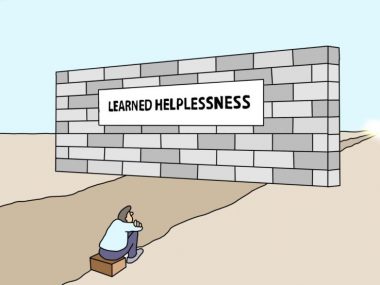

1 comment
Useful information